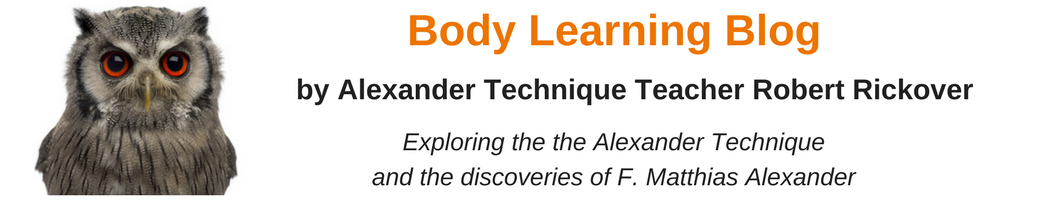Change your Password – Change your Life
When I teach new Alexander Technique students, I almost always give them “homework” based on experiments in thinking and moving that I’ve talked them through in their lessons. These experiments typically involve using Alexander Technique directions (more on these below).
I emphasize that this homework need only take a few minutes a day and can be done while they are going about their usual activities. And that this can make a huge difference in their progress.
I’ve found that about half my students take to this project right away with enthusiasm. The other half may experiment a bit, but they will typically say something like, “I guess I just forgot” or “Too much has been going on in my life.”
As Woody Allen so nicely put it, “Eighty percent of success is showing up.”
My students almost always know how to show up and they want to show up, but…well, they just forget. It’s a classic problem faced by Alexander Technique teachers and students.
My students have come up with some ingenious solutions like sticking post-it notes around their home and work place, or setting reminder apps on their computer or smartphone. These are effective sometimes, not not always.
I recently listed to an episode of Spark, the CBC podcast about Tech, Trends, and New Ideas, that featured a simple and elegant – brilliant, really – solution to the problem. It was developed by Mauricio Estrella and is based on, of all things, your computer’s password!
Here it is: Make your password a short affirmation about what you want.
The program’s examples were phrases like: “I am moving on from a destructive relationship.” Or, “I am losing weight.”
Of course this could just as easily be used for Alexander Technique directions.
I typically use Freedom Directions, and I’ll give a few examples below, but there’s no reason they couldn’t be used for other types of Alexander Technique Directions: Negative Directions, classic “let” directions, etc. (For podcasts about these directions, and how to use them, click here. For blog posts on this topic, click here.)
Here are just a few of the directions I use – all sweet and short and perfect for your computer or smart phone password*:
I am free.
My neck is free.
My torso is free.
I’m free to breathe. (or My breathing is free.)
I’m free to notice my ____ (fill in the blank: feet, legs, breathing, neck etc)
The Spark podcast suggests changing the password every few weeks, which makes a lot of sense to me.
I’ve had some of my students do this for the past couple of weeks and it’s proven to be extremely effective – not just for improving their posture and coordination while they’re using the computer, but for the rest of their life as well.
As Mauricio points out, you get to actually write out your affirmation (or, in this case, direction) as part of allowing you to access your computer or smartphone, so there’s an extra positive reward. Also, you’re both thinking and writing out the direction which I believe gives it extra power.
If you decide to experiment with this idea – whether you’re an Alexander Technique student or teacher, or any reader interested in exploring this idea – please share you experiences in a comment below.
Listen to the (short!) Spark podcast with Maurico
Read more about Mauricio’s work
***
*These are useful passwords for logging on to your home computer or smartphone. If you feel you need longer ones, you can repeat the direction, for example: “I am free I am free I am free..”
I would definitely not recommend them for online passwords, since they use actual words which can be hacked fairly easily. For online passwords, however, you could incorporate affirmations into this excellent advice about creating strong, yet easy to remember, passwords: Fix Your Terrible, Insecure Passwords in Five Minutes
One other reminder: If you change your computer password, be absolutely sure you know what the new on is if you want to make sure you avoid a word of trouble!